Merchant FAQs
Redemption Process
- CUSTOMER'S presents a favordrop QR-code to the SERVER.
- SERVER brings the scanning device to the CUSTOMERS table (*please remember to NEVER take the customers phone to the register).
- Remember: the scanning device can be any smartphone with a camera and access to the internet (example: your server’s cell phone, a restaurant's take-out order cell phone, the bartender’s cell phone, or the favordrop scanning device).
- SERVER opens the camera on the scanning device.
- SERVER scans the QR-code and presses the LINK
- Enter in your Merchant specific 4-digit PIN#
- If the CUSTOMER wants to redeem the entire value of the favordrop PRESS REDEEM FULL and then CONFIRM.
- Enter the total amount of the favordrop into the POS system.
- If the CUSTOMER wants to redeem a portion of the favordrop PRESS REDEEM PARTIAL.
- Enter the amount the customer wants to redeem and PRESS CONFIRM.
- Enter the redeemed amount of the favordrop into the POS system.
- The customer will then have a balance remaining on that QR-code for future use.
POS System
- Favordrop does not directly integrate with any POS system. Our manual redemption process is quick, intuitive, and proven to be effective with all of the leading POS systems and suitable in even the busiest customer rush. .
- SERVER enters favordrop value $ under a “favordrop” tender or discount that is set up during onboarding.
- If the favordrop value ($) is not enough to cover the whole bill, process the remainder payment as normal.
Reporting System

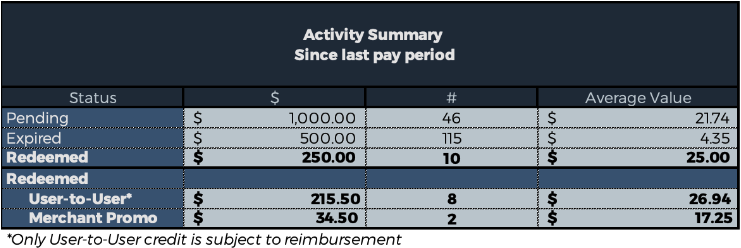
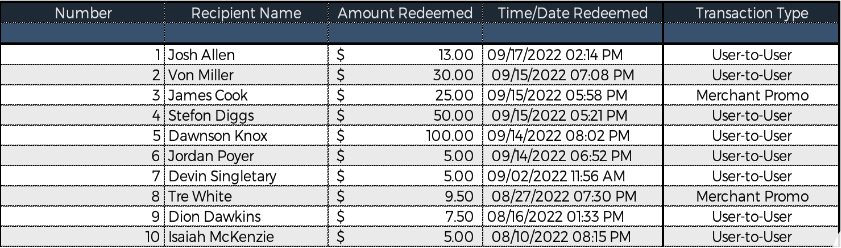
Troubleshooting
- I am having trouble scanning the QR-code. What should I do?We both want to provide a great experience to our customers. If for any reason you are unable to REDEEM a favordrop, give them the redemption anyways. Take a photo of the QRcode and text it to us (716-912-3200). We will take care of it from there.
- Can I send out a “bulk” of favordrops to my customers?This cool feature is coming very soon! We are working on a tool for that called the favordrop PARTNER PORTAL. Contact support@favordrop.com if you’re interested in trying out this feature today.
- The phone/scanner is having trouble scanning the favordrop QR code.First check your WIFI or internet connection. Then try scanning at a different angle or distance from the QR-code. Close the camera application and reopen. If the problem persists please honor the credit, take a picture of the QR code and contact support@favordrop.com.